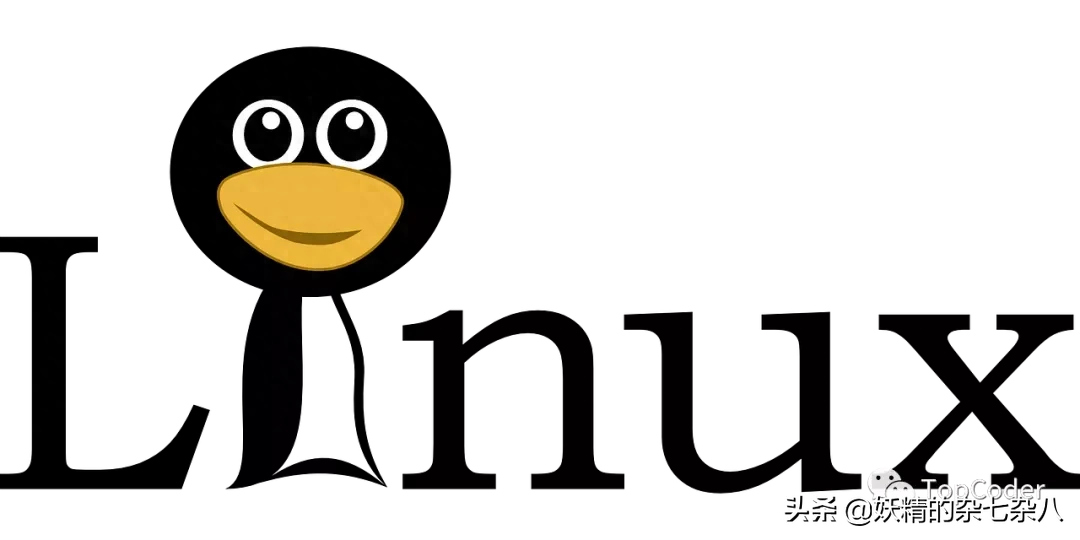使用–skip-grant-tables重置MySQL8 root用户的密码
如果不幸忘记或丢失了 MySQL root用户的密码,需要一种方法来以某种方式恢复它。 我们需要知道的是密码存储在用户表中。 这意味着我们需要想办法绕过 MySQL 认证,这样我们才能更新密码记录。
幸运的是,有一个简单的实现,本教程将指导您完成在 MySQL 8.0 版本中恢复或重置 root 用户密码的过程。
根据 MySQL 文档,有两种方法可以重置root用户的密码。其中一种方法是使用 --skip-grant-tables 选项启动 MySQL 服务。 这不太安全,因为当服务以这种方式启动时,所有用户都可以在没有密码的情况下进行连接,不过这种方法比较简单,我们首先来看看这种方法。
测试环境
操作系统:Rocky Linux 8.5 (Green Obsidian)
MySQL:Ver 8.0.26 for Linux on x86_64 (Source distribution)
如果服务器启动--skip-grant-tables,--skip-networking 选项会自动激活,因此远程连接将不可用。
重置root密码步骤
首先停止MySQL服务
# systemctl stop mysqld.service # for distros using systemd
# /etc/init.d/mysqld stop # for distros using init使用 选项 --skip-grant-tables 启动MySQL服务
# mysqld --skip-grant-tables --user=mysql &
[1] 321135然后,您只需运行mysq即可连接到mysql服务器。
# mysql
Welcome to the MySQL monitor. Commands end with ; or \g.
Your MySQL connection id is 7
Server version: 8.0.26 Source distribution
Copyright (c) 2000, 2021, Oracle and/or its affiliates.
Oracle is a registered trademark of Oracle Corporation and/or its
affiliates. Other names may be trademarks of their respective
owners.
Type 'help;' or '\h' for help. Type '\c' to clear the current input statement.
由于使用 --skip-grant-tables 选项启动服务时禁用了帐户管理,因此我们将不得不重新加载授权。 这样我们以后就可以更改密码:
mysql> FLUSH PRIVILEGES;
Query OK, 0 rows affected (0.07 sec)
mysql> quit;
Bye现在可以运行以下查询来更新密码。 确保将“new_password”更改为您希望使用的实际密码。
mysql> ALTER USER 'root'@'localhost' IDENTIFIED BY 'new_passowrd';
Query OK, 0 rows affected (0.00 sec)现在停止 MySQL 服务器,然后正常启动它。
# systemctl stop mysqld.service # for distros using systemd
# systemctl restart mysqld.service # for distros using systemd
# /etc/init.d/mysqld stop # for distros using init
# /etc/init.d/mysqld restart # for distros using init现在使用新密码再次连接MySQL
# mysql -u root -p
Enter password:
Welcome to the MySQL monitor. Commands end with ; or \g.
Your MySQL connection id is 8
Server version: 8.0.26 Source distribution
Copyright (c) 2000, 2021, Oracle and/or its affiliates.
小插曲
启动mysqld时,如果遇到下面的错误
[MY-012574] [InnoDB] Unable to lock ./ibdata1 error: 11搜索一番,参考文章2和3给出了各种可能性,通过查询可以看出确实有个mysqld服务未关闭,可是之前我确实关闭了mysql,不知道怎么回事。
# ps aux| grep mysql
mysql 321135 0.5 12.0 2141572 349256 pts/0 Sl 01:54 0:09 mysqld --skip-grant-tables --user=mysql只能通过kill命令杀死mysql
# kill 321135相关推荐
-
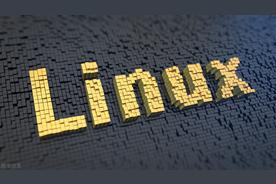 linux之chsh命令2024-05-07 18:53:31
linux之chsh命令2024-05-07 18:53:31 -
Linux Namespace浅析2024-05-07 16:46:07
-
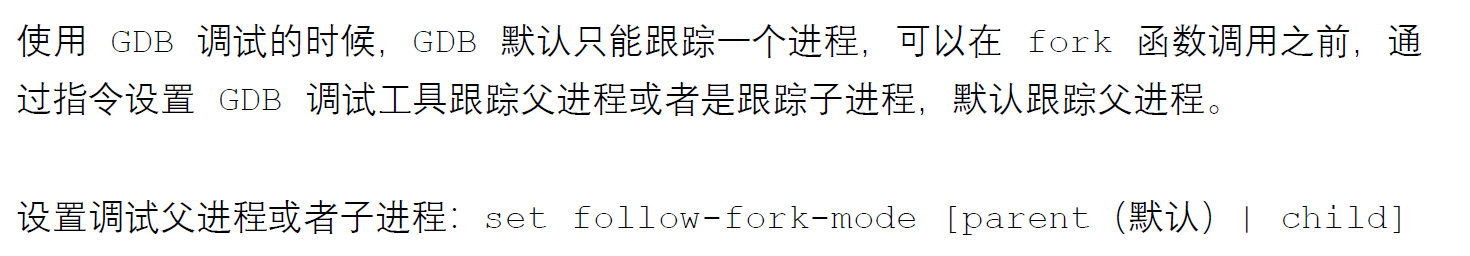 Linux-多进程开发,看完就明白了2024-05-07 14:18:13
Linux-多进程开发,看完就明白了2024-05-07 14:18:13 -
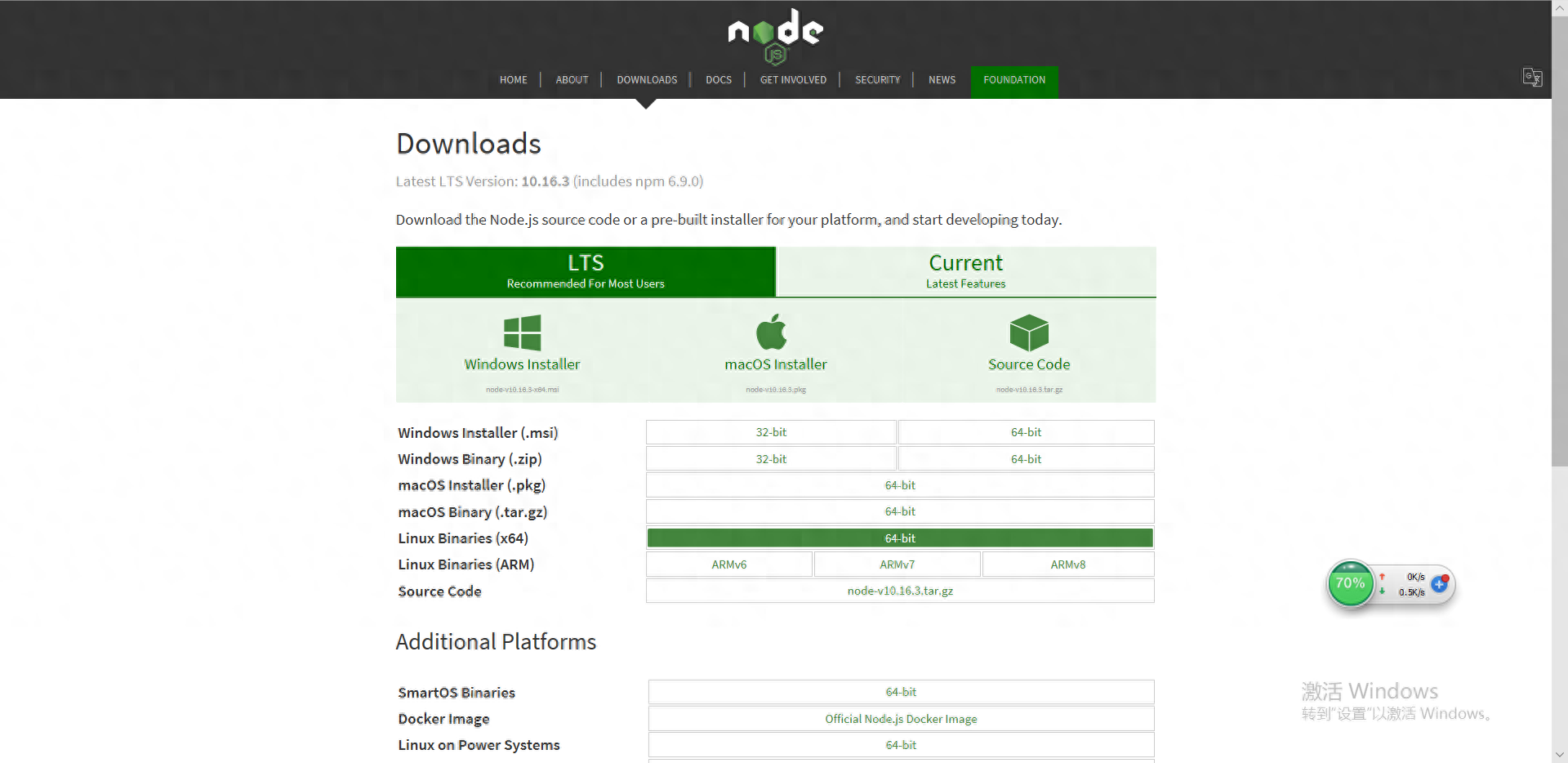 linux 安装vue 很简单2024-05-07 12:59:50
linux 安装vue 很简单2024-05-07 12:59:50 -
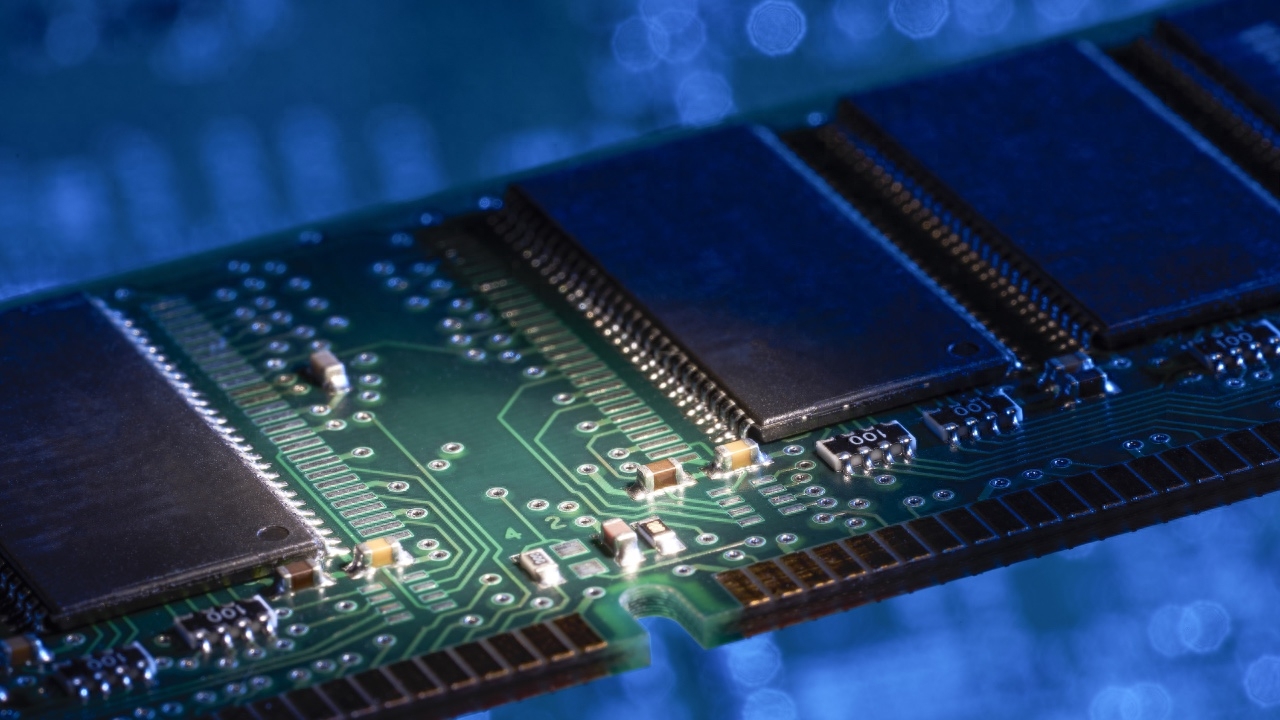 在 Linux 上用 zram 替代传统交换空间2024-05-07 11:13:30
在 Linux 上用 zram 替代传统交换空间2024-05-07 11:13:30